Migrating from dropbox public folder
Dropbox recently removed its public folder feature, which was used to host my blog’s images. I have to figure out a solution to host and fix the paths to these images…
Dropbox announced that As of March 15, 2017 the Public folder in your Dropbox account has been converted into a standard folder. Sad, all my previous links are hosted on Dropbox, and they all become invalid URLs.
I figured that I have to use another image hosting service. After some searching online, Cloundinary seems to be a good option. One design of my hosted images are that they are organized in sub-folders under a ‘blog’ folder. This means that if I want to seamlessly convert the links, I need to preserve the folder structure too.
Cloudinary seems to suggest they support auto-creating folders. Unfortunately that does not quite work for me.
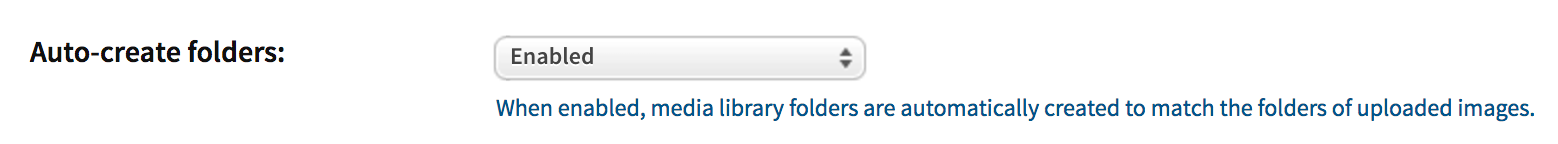
In fact, I wrote a small script to do this.
# Upload a folder to cloudinary
import os
import cloudinary
import cloudinary.uploader
import cloudinary.api
# Upload the folder in rootdir to cloudinary, preserving the file structure
cloudinary.config(
cloud_name = "<name>",
api_key = "<your key>",
api_secret = "<your secret>"
)
rootdir = 'blog'
for root, subs, files in os.walk(rootdir):
for file in files:
cloudinary.uploader.upload(
os.path.join(root, file),
folder=root, use_filename=True,
unique_filename=False, resource_type='auto')With that, I did a simple sed run on all my post sources:
sed -i '' 's/<dropbox base url>/<cloundinary base url>/' *.markdownthen rake preview. Boom! All the images are shown again!





Comments